
MACH 6
2D CAD 文件 (PDF)
- 英文
200千赫能量表。
以最高 200 kHz 的高重复频率测量每个脉冲,无需采样
以 100 kHz 存储 40 秒的数据
通过这一功能,可了解遗漏了多少脉冲或多少脉冲未达到能量阈值
硅、砷化铟镓和热释电探头,适用于广泛的波长和能量范围
使用我们的快速 M6 探测器、APM 以及示波器进行快速模拟能量测量
确保高数据率传输及快速操作



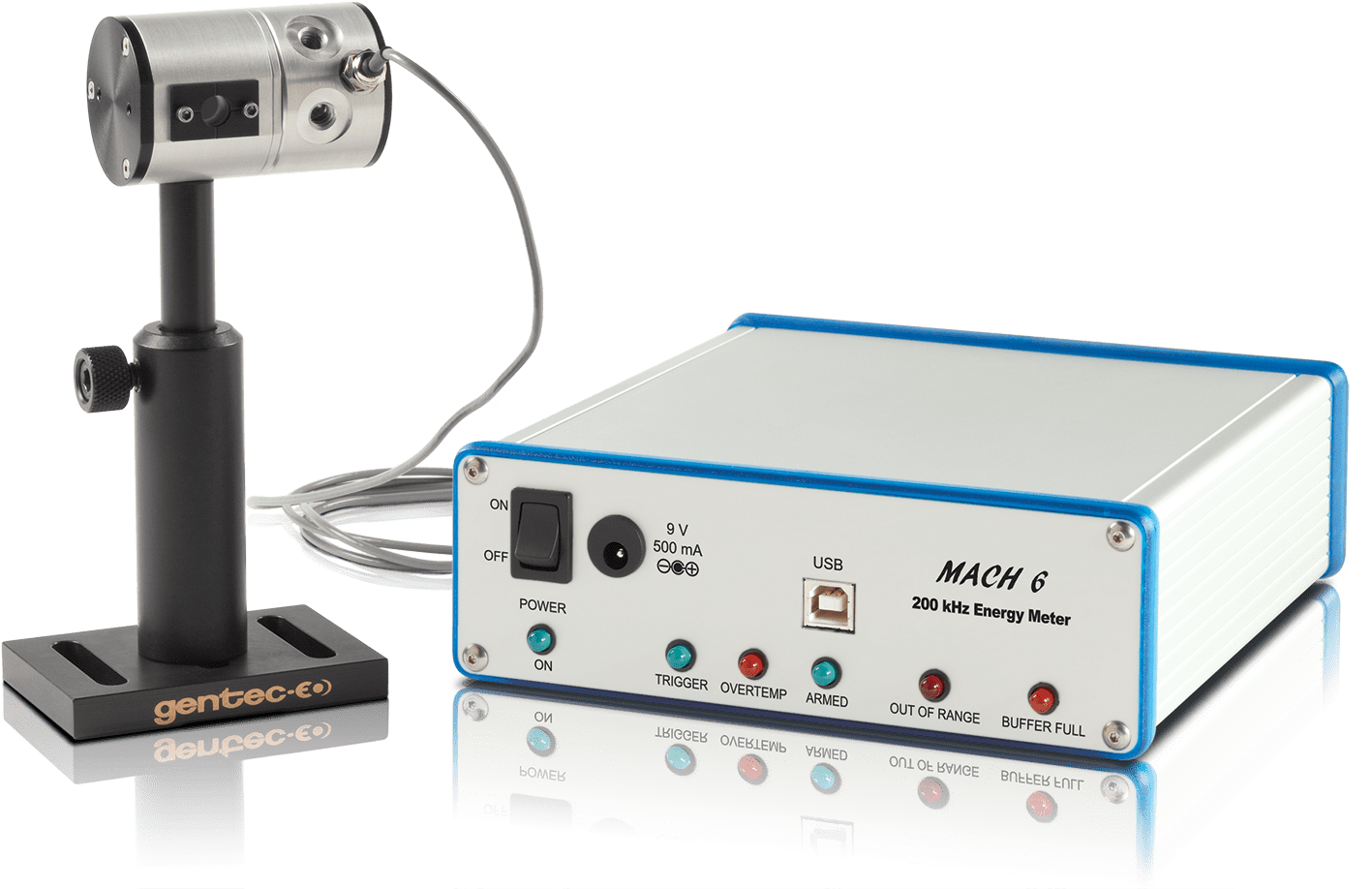
Use MACH 6 to measure each pulse (up to 200 kHz). 12-digit test accuracy, real-time acquisition of up to 4 million pulses. The Joulemeter is designed to support all our fast energy detectors, including silicon detectors, indium gallium arsenide detectors and pyroelectric detectors. The measurement range is from pJ to mJ, from 0.35 μm to 2.5 μm. With the M6-Si detector and the M5-UC-QED accessory, you can make measurements at the 266 nm level.
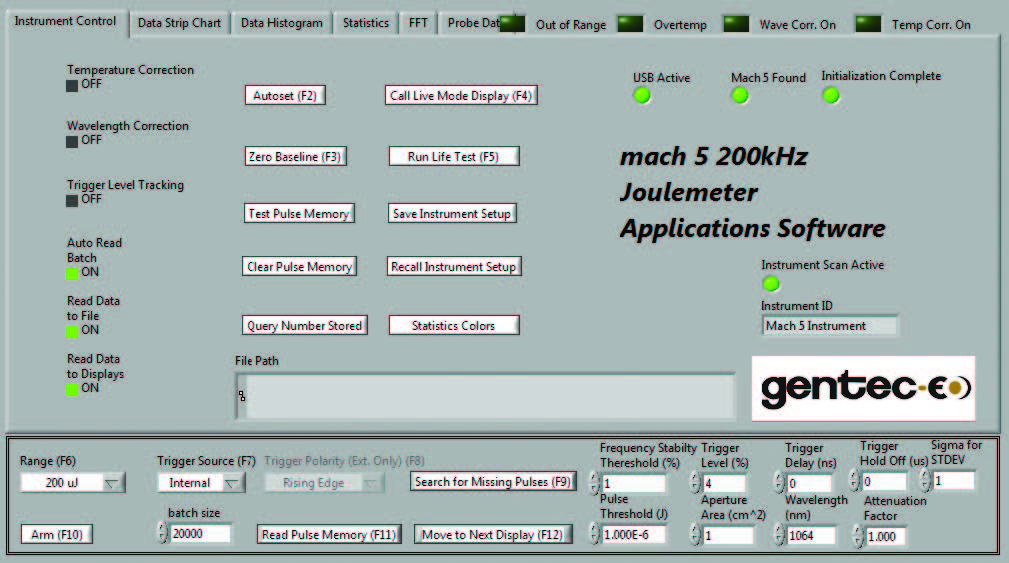
强大的 LabView 应用软件包括许多的控制和诊断功能。左边所示的仪表控制屏幕用于设置 MACH 6 的运行,包括量程、触发、波长和其他项目。此外,还可通过该界面设置脉冲批大小并配置仪表,从而启动数据采集。您可以通过该控制屏幕访问“自动设置”、“调用实时模式”、“运行寿命测试”、“保存仪表设置”等功能。直接点击或者按下相关的功能按钮便可访问这些功能。
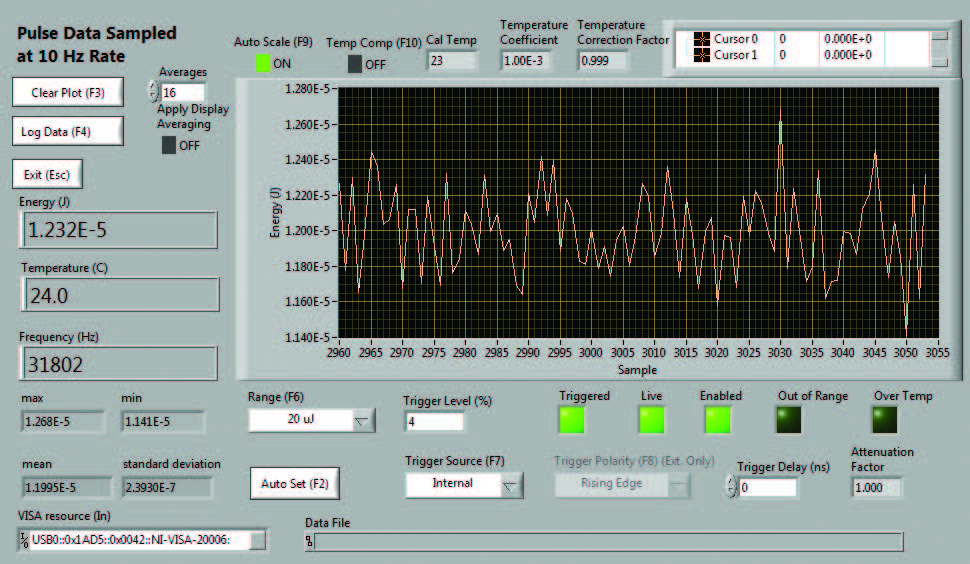
实时模式可从仪表控制屏幕访问,您也可以简单按下计算机上的“F4”功能键访问该功能。在此模式下,由于需要在 10 Hz 频率下采集激光脉冲样本,仪表有意像普通慢速数字焦耳计一样运行。该模式为您提供能量带状图、实时能量读数、统计数据和重复率。在设置激光器的 Mach 6 时,此模式非常有用。您可以选择“自动设置”,使用这一功能时仪表会跑遍各个量程和触发电平,直至其找到正确的范围;您也可以手动进行设置。设置完成后,您将退出该界面并返回到“控制”界面,然后在该界面选择批的大小,配置仪表并开始采集脉冲能量数据。
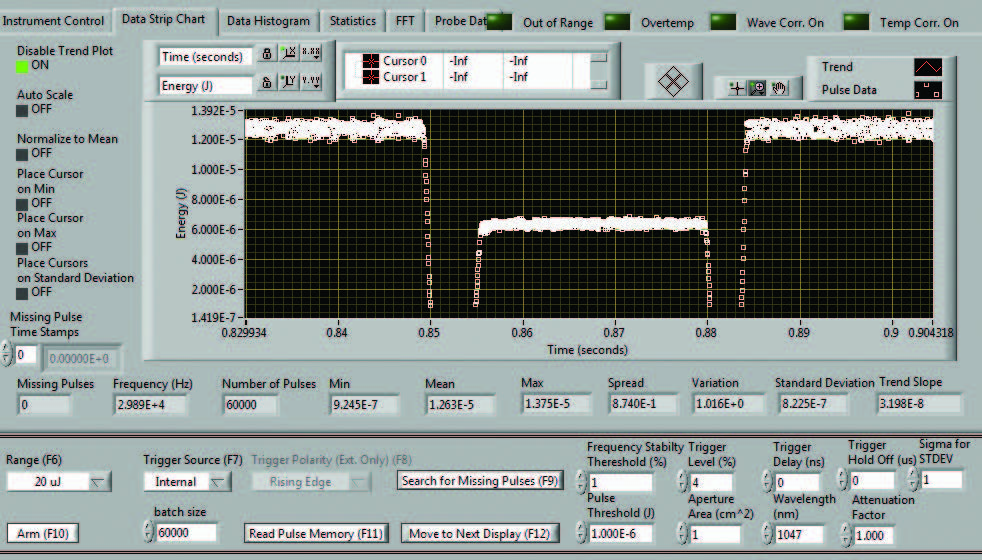
通过带状图显示,您可以通过图形快速浏览刚刚收集到的批脉冲数据。数据可以全尺寸显示,也可以在自动缩放模式下显示。您还可以放大一部分数据,如左边的界面所示。用一个 ND 0.3 滤光片挡住光束后,您可以看到其对收集到的脉冲数据的影响。您可以为数据拟合趋势线和最小/最大值线。在图表下方您可以找到该批次的全套统计数据。在屏幕顶部您将看到几个选项卡,通过这些选项卡可以切换至直方图、统计数据和 FFT(快速傅里叶变换)显示。

想查看脉冲能量数据组的统计分布吗?直方图界面可以帮您实现。直方图将为数据拟合“高斯曲线”。直方图会沿图表底部显示完整的统计计算连同脉冲频率。在统计数据的下方,您可以看到量程和触发等仪表控制钮。您还可以根据需要调整触发延迟和释抑。
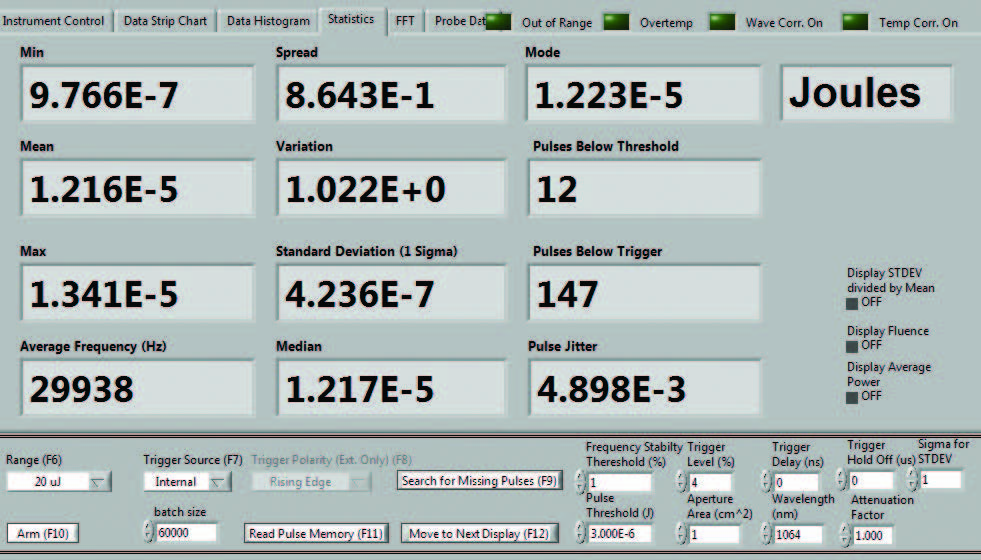
The statistics show you a very complete list of applicable energy readings and calculated statistics. These include: minimum, maximum, average (mean), standard deviation, range, and change. There are other useful features, including: window display, average frequency, pulse jitter, triggering the following pulses, thresholds (the level you set) below the pulse. From the screen on the left you can see 12 pulses below 3 μW with energy thresholds and 147 drain pulses (or pulses below).
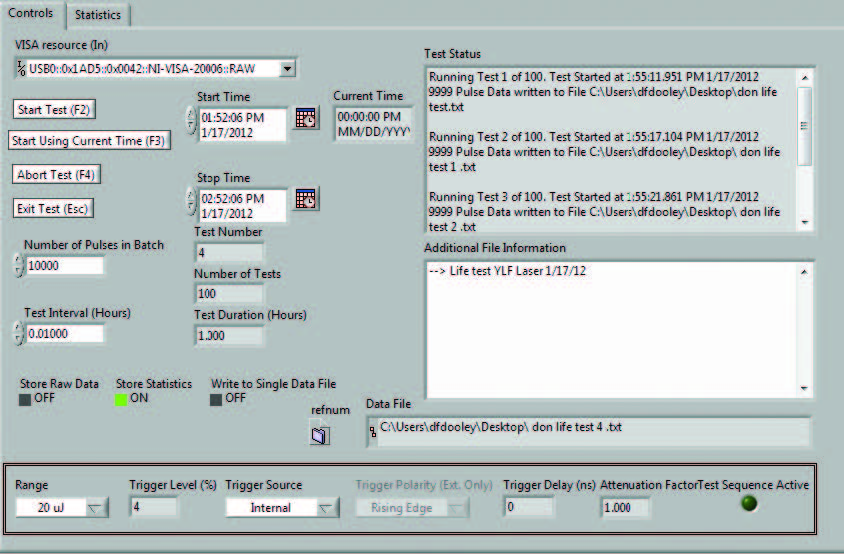
Do you want to run a life test on your high repetition rate pulsed laser? Do you want to take a look at the impact of environmental changes (such as temperature) on the cycle test? We've added a great feature to help you make this happen. In the Life Test screen, you can select the statistics you want, the start time and date, the end time and date, the number of pulses, and the test interval. You only need to specify a file for storing data, and then click start, during which time you can go out and turn! When you come back, you'll see a data set that tracks your laser's performance, temperature, shock, vibration, or any other item of your choice at a selected time.
可追溯校准可将激光输出测量的读数追溯到美国国家标准与技术研究院(NIST)确定的已知国际测量标准。这确保了仪器测量的可靠性和准确性。
You might need these specific products to be able to use the placeholder only.
No compatible product