
MAESTRO
2D CAD file (PDF)
- 9105
- 영어
파워&에너지 계측용 터치스크린 디스플레이 장치. 단일채널 다중 출력(USB, 이더넷, 아날로그).
Interface fully translated in English, French, German and Japanese
Great for both handheld and tabletop use, with improved rubber bands and quick stand for better stability
Easy to navigate interface, with many display features:
Store data directly on a USB key
Max, min, average, standard deviation, RMS and PTP stability, pulse # and repetition rate
USB key, analog output, RS-232, PC-USB, Ethernet

Software for BLU, HP, INTEGRA, MAESTRO, U-LINK and P-LINK series. Don't forget to download and install the USB Drivers.

LabVIEW VI examples for Ethernet communication

LabVIEW VI examples for 8.0+

LabVIEW VI examples for Ethernet communication

이 파일을 사용하여 MAESTRO, INTEGRA, U-LINK, P-LINK, M-LINK, S-LINK, BLU, PRONTO, HP 제품용 USB 드라이버를 설치할 수 있습니다.
Use the elements in this menu to set the parameters related to your MAESTRO:
Use the elements in this menu to set everything related to your measurements:
With the dual screen mode, the MAESTRO really takes full advantage of its extra-large screen! Any display mode can be used in both single or dual display mode. In dual display mode, the real time display takes the upper portion of the screen, while any of the other displays (scope, needle, averaging or statistics) is set on the lower portion. The display in the lower portion can be easily changed using the parameters bar with drop-down menus in the center of the screen. You can also expand one of the displays to have it in full screen mode using the maximize button. Just as easily, you can go back to Dual Screen display by using the minimize button.
This display shows the measured value in real time, with a corresponding bar graph below. The large size of the digits and high contrast of the graphics allow to see the measurement from a good distance. This mode is also always present in dual screen mode, in the upper portion of the screen.
With its line filling from the right of the screen, in a first-in/first-out manner, this display mode is a good approximation of an actual oscilloscope reading. Settings include time (x-axis) and range (y-axis). Basic statistics can also be displayed directly on the screen.
Exactly like an analog needle, only faster! This mode is particularly useful when tuning a laser. The real time value is also displayed at the top of the screen.
This very unique mode is perfect to show the trend of a laser over time. Set the number of points per batch and let the MAESTRO identify the minimum and maximum values of every batch. A yellow curve then follows the average of each batch, displayed as bars on the screen. The wider the difference between the white and blue portions of a bar (corresponding to the min and max values), the more unstable your laser is.
무료 전용 소프트웨어인 PC-Gentec-EO로 사용자의 PC에서 직접 측정값을 확인할 수 있습니다. 이 소프트웨어는 다음 제품 시리즈를 지원합니다: P-LINK, HP, INTEGRA, U-LINK 및 MAESTRO.
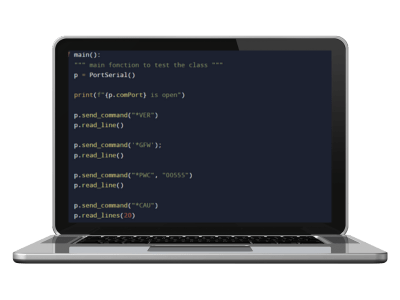
직렬 명령을 사용하여 Gentec-EO의 소프트웨어를 사용하지 않고 계량기와 직접 통신할 수 있습니다. PuTTY와 같은 터미널 에뮬레이터 소프트웨어를 사용하거나 자체 소프트웨어에 직접 통합할 수 있습니다. 계량기의 모든 필수 기능을 명령어로 제어할 수 있습니다. 사용 가능한 모든 명령어 목록은 계량기 사용 설명서를 참조하세요.
추적 가능 교정은 레이저 출력 측정값을 미국 국립표준기술원(NIST)에서 정한 국제 측정 표준에 따라 추적할 수 있는 기능을 제공합니다. 이를 통해 계측기의 측정값이 신뢰할 수 있고 정확하다는 것을 보장합니다.
*배송비, 수입 수수료 또는 현지 대리점 비용은 포함되지 않았습니다. 자세한 내용 및 현지 영업소 연락처는 견적을 요청하세요.
You might need these specific products to be able to use the placeholder only.
No compatible product