
MIRO ALTITUDE
2D CAD file (PDF)
- 10252-
- 영어
파워&에너지 계측용 터치스크린 디스플레이 장치. 단일채널 다중 출력.
With the latest MIRO ALTITUDE firmware update (v1.02.02), MIRADOR software is now available.
MIRO ALTITUDE’s user interface is fully translated in English, French, and Chinese
10” high-resolution, anti-glare touchscreen, just like one would expect nowadays for a professional work tool.
With its modern and intuitive user interface, MIRO ALTITUDE is so simple to use that it is literally plug-and-play. It was designed to take full advantage of its larger-than-life screen so you can see at a glance all that matters to your measurement at all times.
Remarkably strong and durable metal casing that you won’t be afraid to break in the field or during transportation.
Support for analog output and external trigger, as well as USB keys to log data.
Command-based serial communication for automation
MIRO ALTITUDE has 3 display modes, including one that lets you time-travel to check past data points without interrupting the current measurement session, and another mode with extra large size digits that you can view from across the room.
Measure up to 10x faster (detector-dependant) with XNR AnticipationTM, which is probably the fastest measuring capability ever brought to a measurement instrument in this industry.
View a recorded measurement session directly on your MIRO ALTITUDE.
Save and organize your recorded measurement sessions and screenshots or move your files to your USB stick.
MIRO ALTITUDE is compatible with almost all Gentec-EO power and energy detectors with the standard DB15 output.
*Except QE8 detectors

USB cable for MIRO ALTITUDE.

Carrying sleeve for MIRO ALTITUDE.

Power supply, 12 V, for MIRO ALTITUDE.

Calibration certificate
MIRO ALTITUDE 운송 박스

MIRADOR는 Gentec-EO의 새로운 소프트웨어로, MIRO ALTITUDE의 기능을 확장하고 레이저 측정의 모니터링, 제어 및 데이터 기록을 간소화하도록 설계되었습니다.
사용이 간편하도록 설계된 이 소프트웨어는 레이저 제조업체, 시스템 통합업체 및 레이저 사용자가 더 높은 유연성과 효율성으로 데이터를 모니터링하고 제어하며 기록할 수 있도록 지원합니다. MIRO ALTITUDE와 유사한 데스크톱 인터페이스, 직관적인 내비게이션, 모든 측정 파라미터에 대한 완전한 접근, 원격 제어 기능, 그리고 Excel 또는 CSV 형식으로 다운로드 가능한 유연한 데이터 기록을 통해 생산성을 향상시킬 수 있습니다.
MIRADOR와 함께 MIRO ALTITUDE를 현대적인 레이저 측정의 세계로 확장해 보십시오.
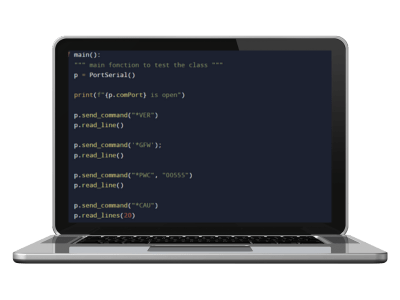
직렬 명령을 사용하여 Gentec-EO의 소프트웨어를 사용하지 않고 계량기와 직접 통신할 수 있습니다. PuTTY와 같은 터미널 에뮬레이터 소프트웨어를 사용하거나 자체 소프트웨어에 직접 통합할 수 있습니다. 계량기의 모든 필수 기능을 명령어로 제어할 수 있습니다. 사용 가능한 모든 명령어 목록은 계량기 사용 설명서를 참조하세요.
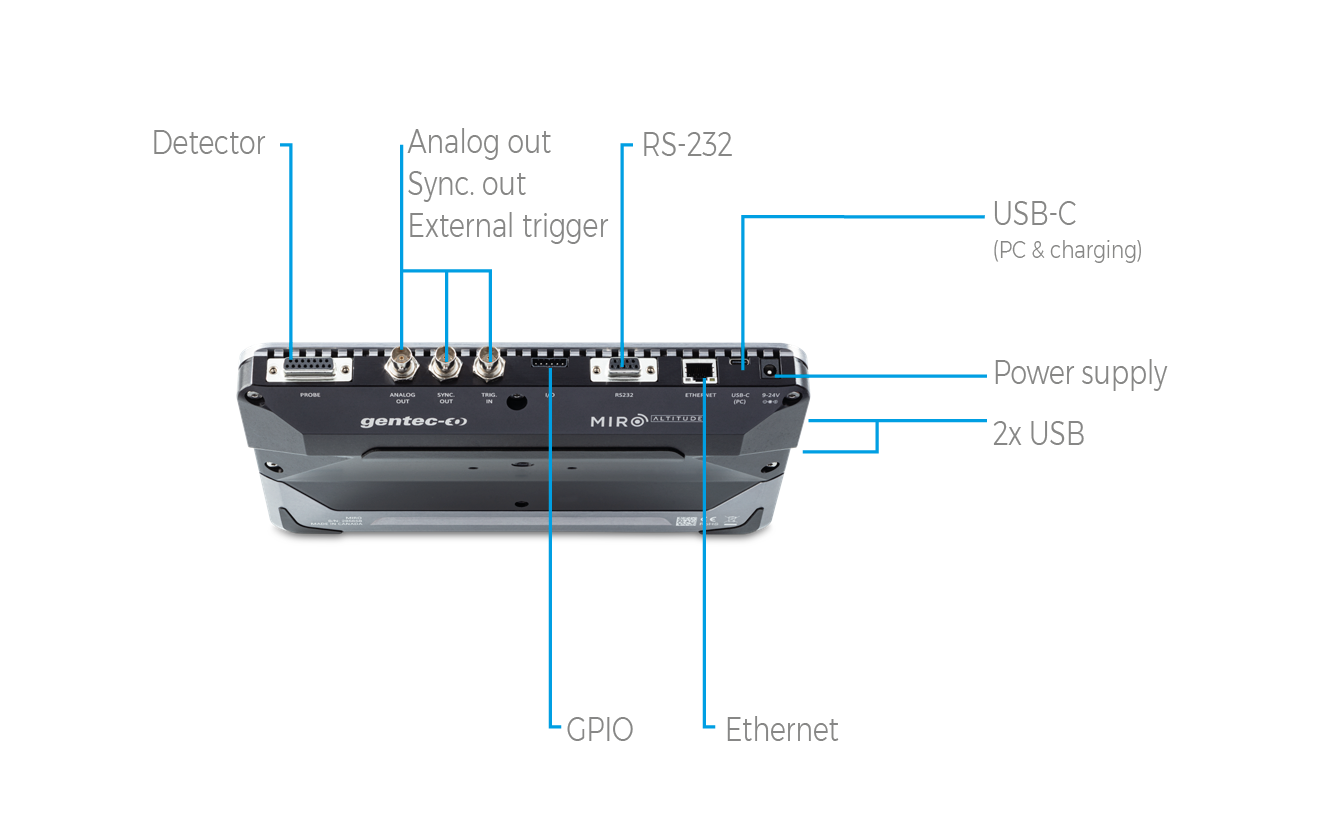
MIRO ALTITUDE is Gentec-EO’s new flagship meter for reading your laser power and energy measurements.
More than an evolution from our current product line, we see it as a revolution in the laser beam measurement industry that helps engineers and service technicians increase their productivity thanks to numerous new features in both hardware and software.
Supercharge your productivity with an intuitive user interface, an extra large screen, tons of connectivity possibilities, 3 convenient display modes, a built-in dataviewer and a built-in file manager.
Enter modern times of laser beam measurement with MIRO ALTITUDE.

The upper part of the screen includes a direct access to the control center, data acquisition buttons and various indicators (battery level and time).
Use the various measurement settings available for your detector to set everything related to your measurement.

Wavelength: Enter your wavelength or choose from a list of recently used wavelengths

Range: Set the measuring range to autoscale or to one of the standard values

Measurement mode: Choose what you want to measure: power, SSE, moving average, etc.

Moving average: Choose the desired moving average to use to plot the chart

Trigger: Enter the desired trigger level or choose from a list of recently used values

XNR AnticipationTM: Toggle on to measure up to 10x-20x faster without losing any significant accuracy in your readings

Correction: Set a multiplier and an offset value for your measurement

Attenuator: Toggle when using a Gentec-EO calibrated attenuator with your detector
The top part of the display area is the same for all three display modes.

Clear: Use this button to reset the statistics and erase the scope graph’s data

Zero: Set the current measured value to zero
Display mode: Toggle your display mode between: scope, needle and bar chart

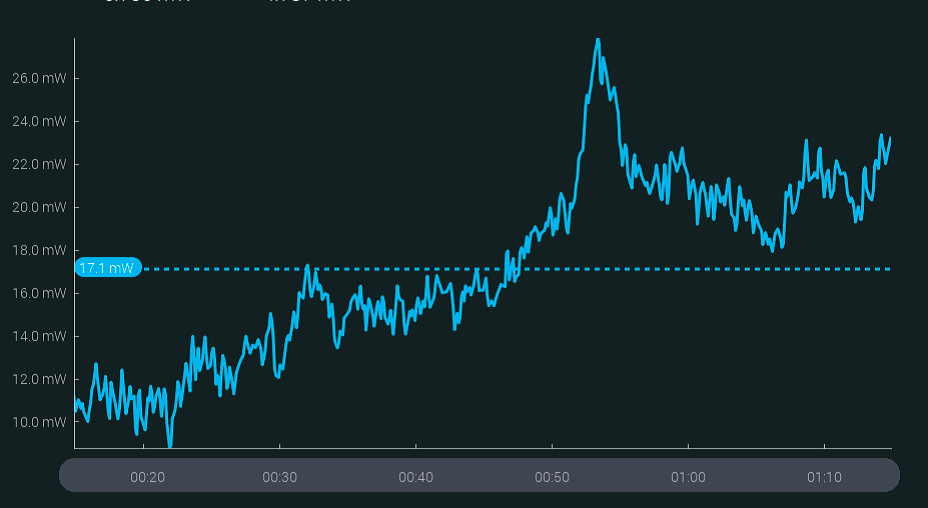
With this display mode, you can travel in time using the time line at the bottom to view measurements at any point in time while MIRO ALTITUDE continues to measure.
The dotted blue line shows the average value.
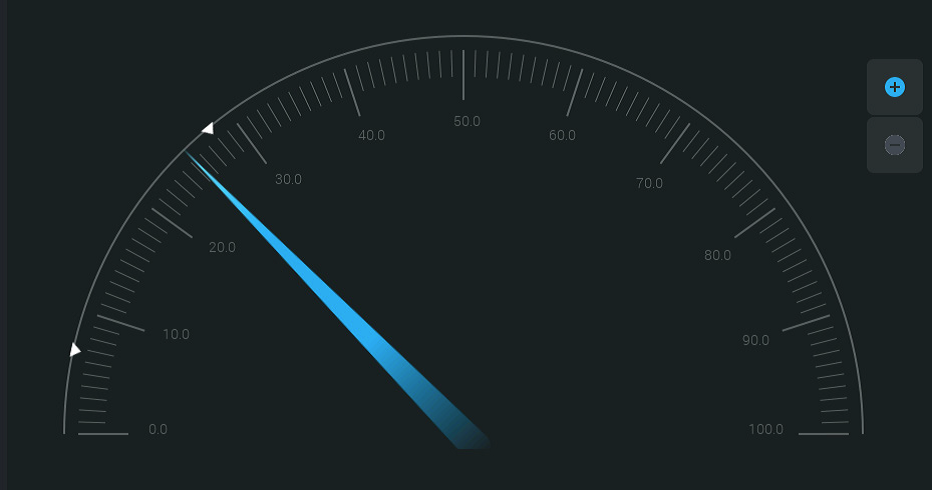
Faster than an analog needle thanks to XNR AnticipationTM! This mode is particularly useful when tuning a laser. The real-time value and statistics are always visible at the top of the screen.
Arrows indicate the minimum and maximum measured values since the last reset. The zoom function sets these values as full scale of the digital gauge.
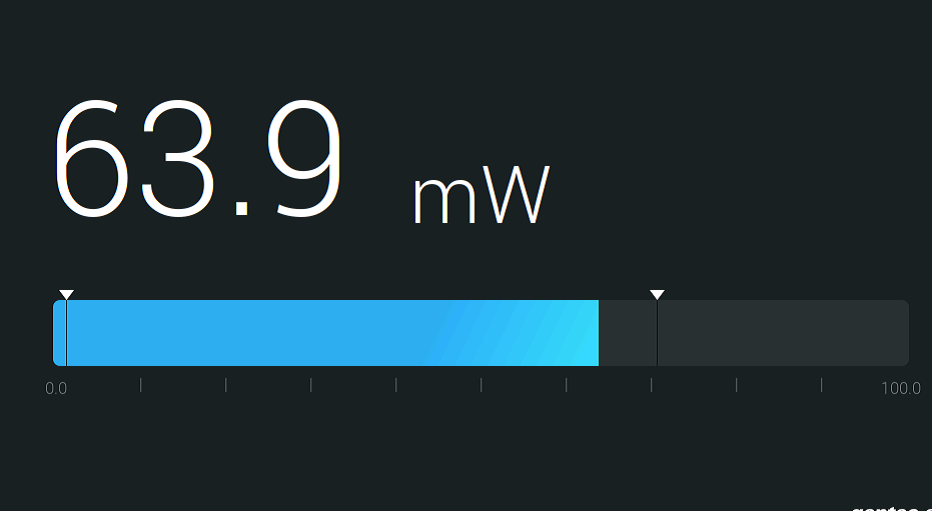
This is the simplest display mode. Its main advantage is that the current measured value is displayed in huge size, allowing you to read the measurement from a good distance.
Arrows indicate the minimum and maximum measured values.
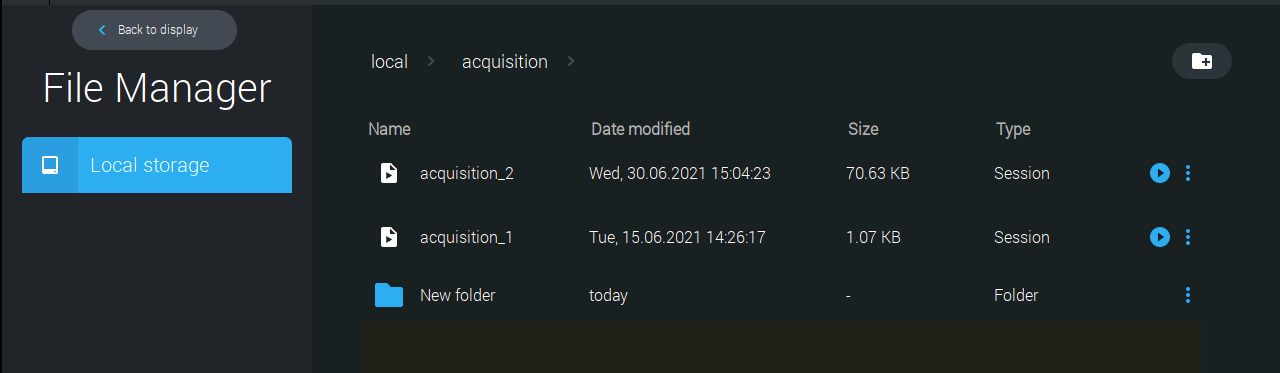
MIRO’s built-in file manager lets you access and organize all your screenshots and recorded measurement sessions. You can also copy files on your USB key.
There is also a built-in image viewer so you can view your screenshots directly on your MIRO ALTITUDE.

Visualize a recorded measurement session with our built-in data viewer. Data will be displayed in the scope chart display.
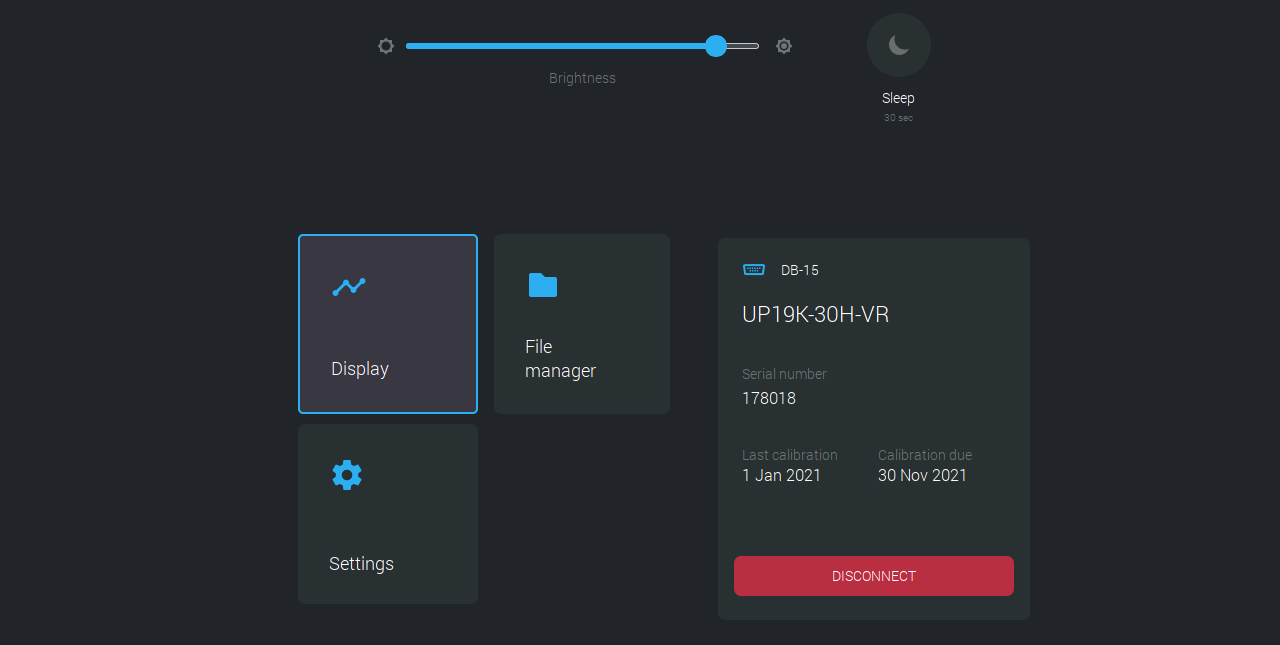
The control center is accessible from all screens in the top left corner.
Connect/disconnect your Gentec-EO detector to MIRO ALTITUDE
Easily navigate between the main screens of the app:

Display
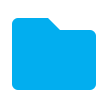
File manager
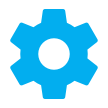
Settings for the device.
추적 가능 교정은 레이저 출력 측정값을 미국 국립표준기술원(NIST)에서 정한 국제 측정 표준에 따라 추적할 수 있는 기능을 제공합니다. 이를 통해 계측기의 측정값이 신뢰할 수 있고 정확하다는 것을 보장합니다.
*배송비, 수입 수수료 또는 현지 대리점 비용은 포함되지 않았습니다. 자세한 내용 및 현지 영업소 연락처는 견적을 요청하세요.
You might need these specific products to be able to use the placeholder only.
No compatible product