
U-LINK
2D CAD file (PDF)
- 10075-
- 영어
파워&에너지 계측용 PC 인터페이스. 단일채널, USB 출력.
Reads all heads:
Thanks to a unique digital method for suppressing the noise on the lower ranges
Synchronize your U-LINK to your pulsed laser or digital chopper
Serial commands are available on both versions to let you take full control
Max, min, average, standard deviation, RMS and PTP stability
With the "SYNC. OUT" port, you can plug multiple U-LINK devices together and create a low-cost multi-channel system.

Calibration certificate

USB cable for MAESTRO, U-LINK (USB), and PRONTO.

Software for BLU, HP, INTEGRA, MAESTRO, U-LINK and P-LINK series. Don't forget to download and install the USB Drivers.

이 파일을 사용하여 MAESTRO, INTEGRA, U-LINK, P-LINK, M-LINK, S-LINK, BLU, PRONTO, HP 제품용 USB 드라이버를 설치할 수 있습니다.


Firmware update for U-LINK series.
무료 전용 소프트웨어인 PC-Gentec-EO로 사용자의 PC에서 직접 측정값을 확인할 수 있습니다. 이 소프트웨어는 다음 제품 시리즈를 지원합니다: P-LINK, HP, INTEGRA, U-LINK 및 MAESTRO.
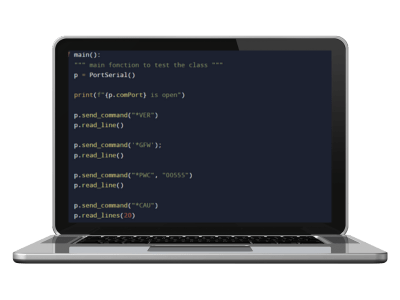
직렬 명령을 사용하여 Gentec-EO의 소프트웨어를 사용하지 않고 계량기와 직접 통신할 수 있습니다. PuTTY와 같은 터미널 에뮬레이터 소프트웨어를 사용하거나 자체 소프트웨어에 직접 통합할 수 있습니다. 계량기의 모든 필수 기능을 명령어로 제어할 수 있습니다. 사용 가능한 모든 명령어 목록은 계량기 사용 설명서를 참조하세요.
추적 가능 교정은 레이저 출력 측정값을 미국 국립표준기술원(NIST)에서 정한 국제 측정 표준에 따라 추적할 수 있는 기능을 제공합니다. 이를 통해 계측기의 측정값이 신뢰할 수 있고 정확하다는 것을 보장합니다.
*배송비, 수입 수수료 또는 현지 대리점 비용은 포함되지 않았습니다. 자세한 내용 및 현지 영업소 연락처는 견적을 요청하세요.
You might need these specific products to be able to use the placeholder only.
No compatible product