PC-Gentec-EO
PC-Gentec-EO software
Read your measurements directly on your PC thanks to our free proprietary software PC-Gentec-EO. The software supports the following product series: P-LINK, HP, INTEGRA, U-LINK, and MAESTRO.
Enjoy:
- Practical displays: real-time, scope, needle, averaging, histogram, and statistics
- Useful features such as data logging and correction factors
- Many statistics available: current value, average value, maximum value, minimum value, RMS stability, PTP stability, repetition rate, average power, and STD deviation

MAIN CONTROLS
Complete and easily navigable software interface with all the necessary options and tools:
- Connection: connect or disconnect your device.
- Controls: turn the turbo mode on or off, make a zero to remove the thermal offset, start the acquisition of the data and start the calculations of the statistics associated with this data.
- Startup config: save your measurements settings or load the settings associated with an already existing file.
- Help: get information about the PC-Gentec-EO software and read the user manual.
- Measure: configure the parameters related to your measurements.
- Display: set the desired number of digits and settings associated with the selected display.
- Acquisition: enter the parameters related to the acquisition of data.
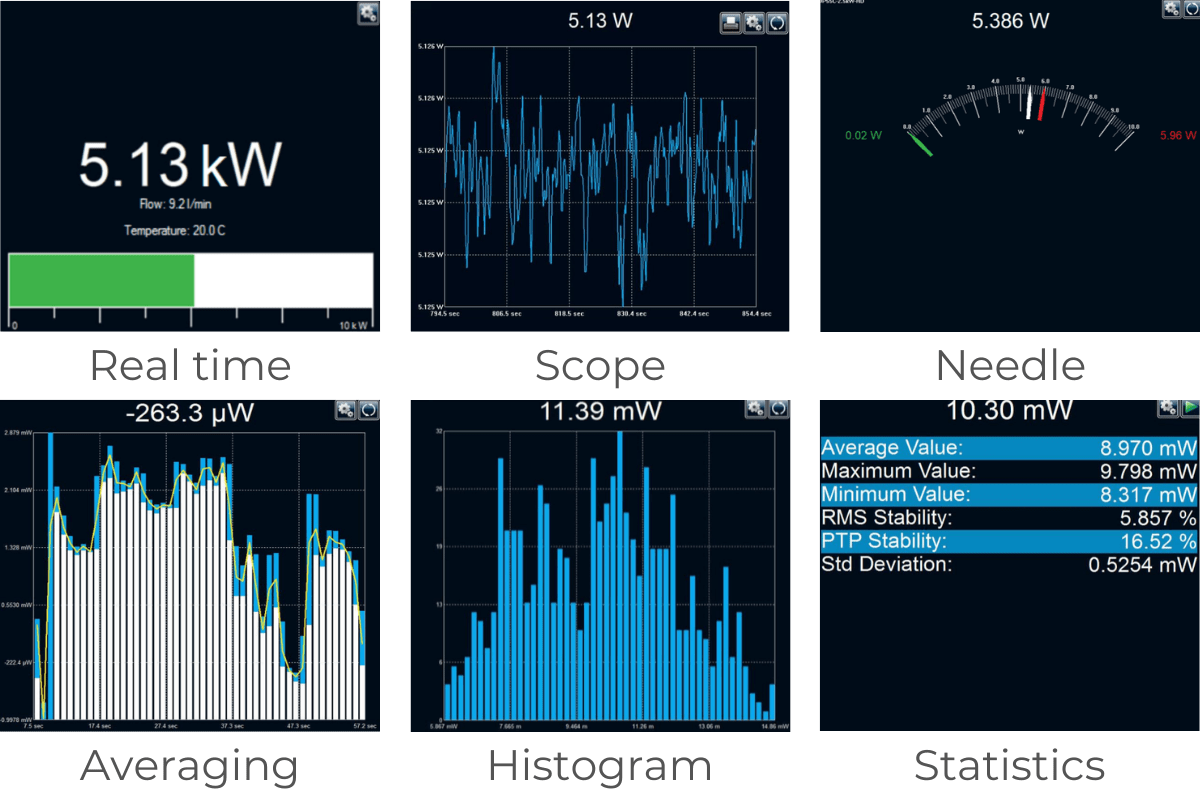
MULTIPLE DISPLAYS
Select the display that suits you best and watch your measurements in real time! With the options toolbar in the bottom of the interface, you can manage the displays at your convenience:
- Real time: real time value and corresponding bar graph
- Scope: line filling graph
- Needle: fast analog-like needle
- Averaging: shows trend of laser over time
- Histogram: displays up to 100 bars
- Statistics: min, max, average, RMS and PTP stability, rep. rate and standard deviation
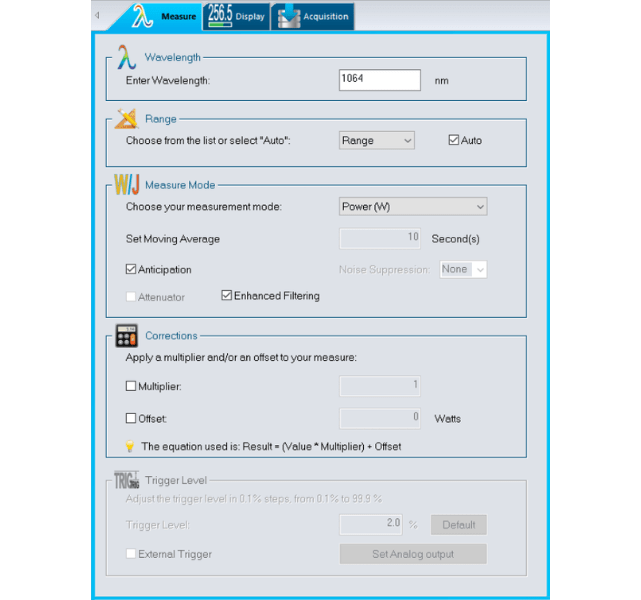
MEASUREMENT PARAMETERS
The measure tab allows you to configure the parameters related to your measurements:
- Wavelength: enter the wavelength of your laser and the software will apply the appropriate correction factor on the measurements.
- Range: set the power or energy range to a fixed scale or let the software automatically adjust the scale.
- Measure mode: select the type of measurement that will be displayed (power, energy) and let the software know if you want anticipation and if there is any attenuation.
- Corrections: apply a multiplication factor and/or an offset to your measurements.
- Trigger Level: set the trigger level in 0.1% steps, from 0.1% to 99.9% (in energy mode only).
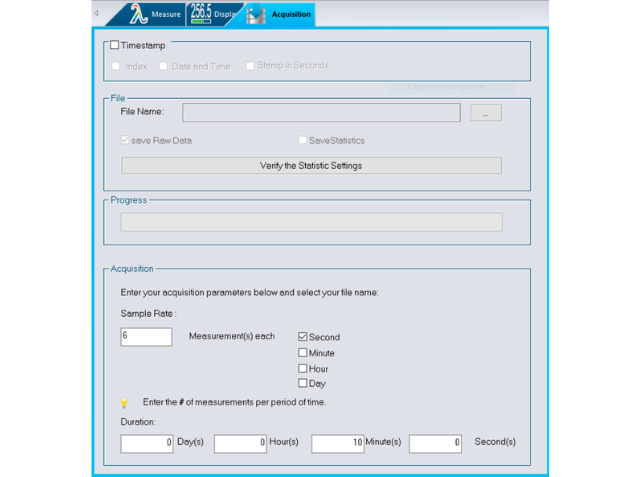
DATA ACQUISITION
The acquisition tab allows you to enter the parameters for data acquisition:
- Power mode: choose a sampling rate (number of measurements per interval of time), a total duration (in days, hours, minutes and seconds) for the data acquisition, a time stamp for each value and the file name and file location. You can choose to save only the raw data and/or the statistics associated with your data acquisition.
- Energy mode: choose a sampling rate (1 pulse out of X pulses), a total duration (total number of pulses) for the acquisition of data, a timestamp for each value, the file name and file location. Decide if you want to save raw data and/or the statistics associated with this data.

