
U-LINK
2D CAD file (PDF)
- 10075-
- English
PC interface for power & energy measurement. Single-channel, RS-232 output.
Reads all heads:
Thanks to a unique digital method for suppressing the noise on the lower ranges
Serial commands are available on both versions to let you take full control
Max, min, average, standard deviation, RMS and PTP stability

Hardshell, waterproof carrying case with padded dividers. Internal size 13 L (351 mm x 236 mm x 157 mm).

Software for BLU, HP, INTEGRA, MAESTRO, U-LINK and P-LINK series. Don't forget to download and install the USB Drivers.

Use this file to install USB drivers for these products: MAESTRO, INTEGRA, U-LINK, P-LINK, M-LINK, S-LINK, BLU, PRONTO, HP


Firmware update for U-LINK series.
Read your measurements directly on your PC thanks to our free proprietary software PC-Gentec-EO. The software supports the following product series: P-LINK, HP, INTEGRA, U-LINK, and MAESTRO.
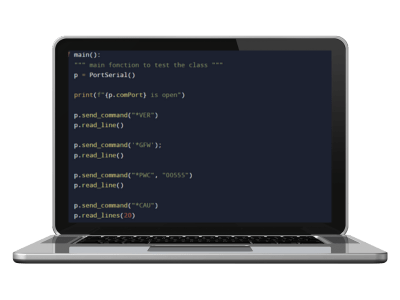
Use our serial commands to communicate directly with the meter without using Gentec-EO's software. You can do so using a terminal emulator software, like PuTTY, or you can just integrate them directly into your own software. All essential functions of the meter are covered by a command. Refer to the user manual of the meter for the list of all commands available.
*Does not include shipping fees, import fees or local representation. Request quote for full details and local sales contact.
You might need these specific products to be able to use the placeholder only.
No compatible product